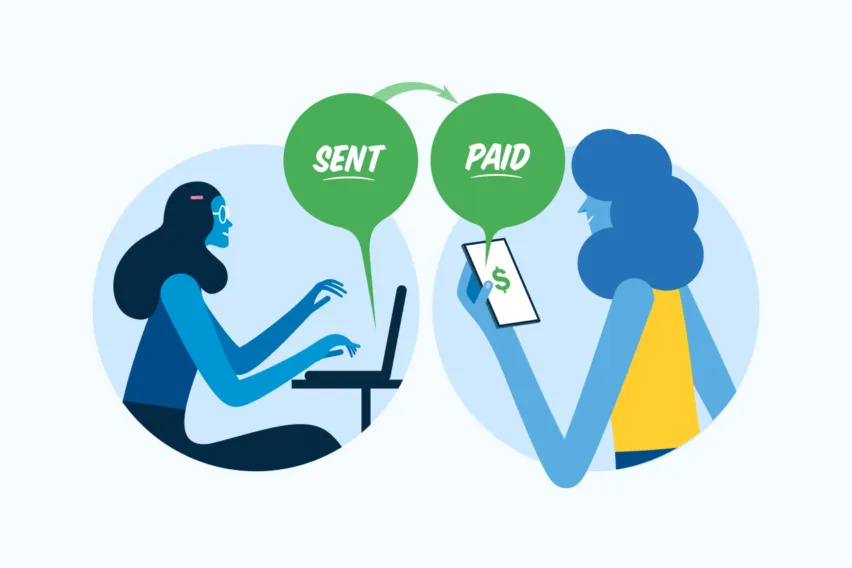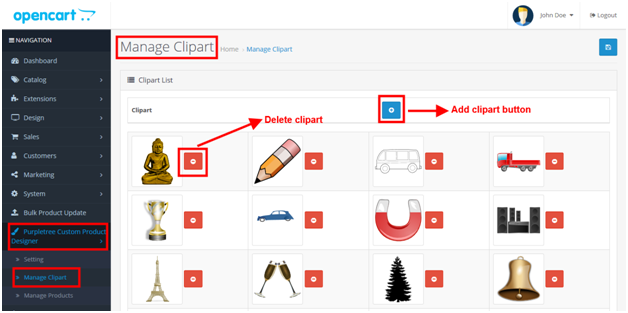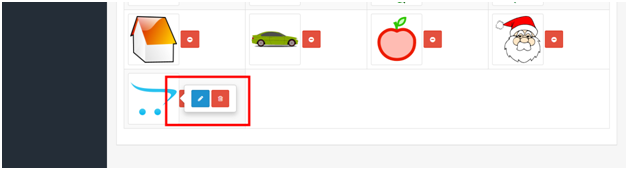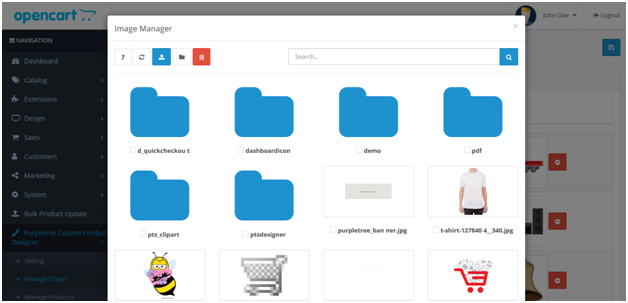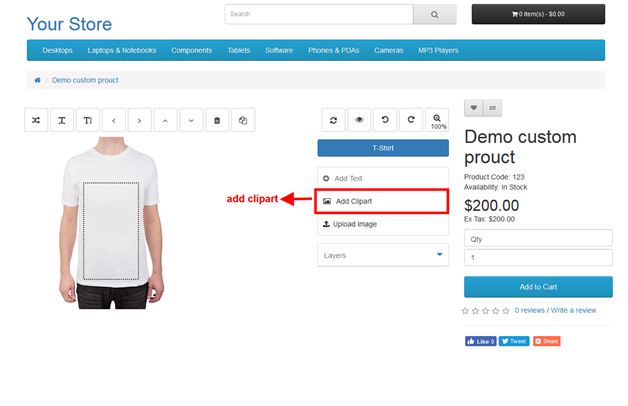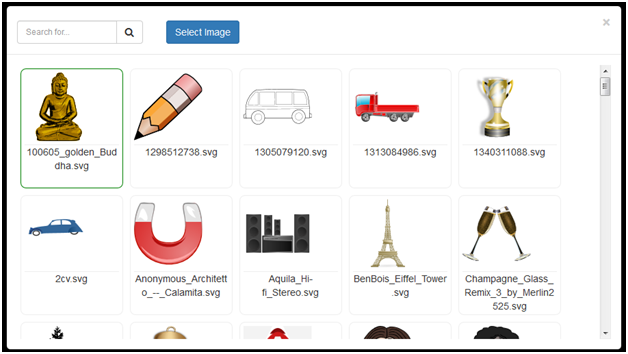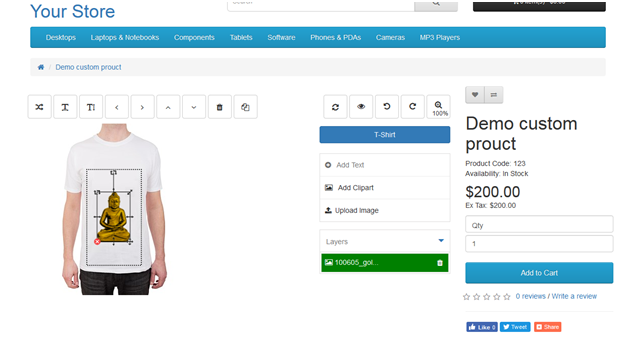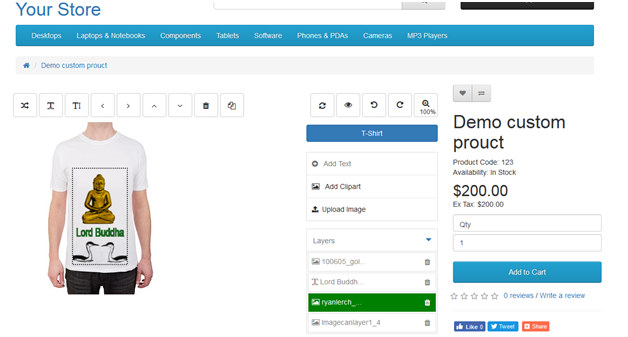In spite of being a comprehensive and versatile system, no CRM can fulfill the needs of everyone. You need customization and integration of it to optimize the system and to offer a customer-friendly experience to the end-users. Qtriangle is the leading name in CRM Customization and Development services. Without customers, businesses are without profit. In addition to that, the satisfaction of customers is an indication of more profit for a business. For a business to attain a certain level of recognition, referral, and credibility, there has to be a healthy relationship and level of communication between the business organization and its customers.
The success of any business lies in the healthy management of its relationship with its customers. Due to the constant increase in customers, technology has brought about a system through which this relationship can be managed.
Technology today has made all of this much easier with the existence of top web development companies. These companies aid in the creation of software that can promote both the interest of the organization and at the same time meet the satisfaction of customers. A CRM isn’t the product of a particular web development company but rather an initiative of many top web development companies. CRMs so far have proven to be the most efficient system and software that has combined the improvement and management of customers, gaining popularity and having a lead in the business world today.
“CRM” stands for Customer Relationship Management. This system refers to every tool, technology, strategy and technique applied by business organizations in order to attract, develop and maintain customers. This ensures the possibility and productivity of interactions that take place between organizations and customers. Software developed by web development companies aids the healthy development and strengthening of business via a strong, healthy and profiting relationship between customers and organizations.
With CRM, business organizations are able to gather vital information from different sources about their customers. Custom Relationship Management not only is a technological application but also is an intentional method applied by businesses to identify the needs of customers and also know more about their response to customers’ behavior regarding provided services. It’s also used as an algorithm to know the right tools to be used in building a stronger relationship with them. Though a technological formula, CRM is also a business principle that aids in efficient and effective relationships with customers.
One of the major goals of web development companies is to expand their influence and promote partnerships, yet they do all of this with the interest of their customers in view. Coming up with positive technological developments that would increase customer awareness of the availability of services are needed to be done. It likewise helps in boosting customer patronization and suggestions by creating diverse channels to deliver excellent services to their customers.
The world today is rapidly changing into a large global village and this is a reason why businesses need to introduce the adaptation of the CRM system. For any business to be able to stay at the top of the game, businesses should be ready to offer services that are in line with the times, the 21st century. Also, the services they render need to be tailored to the needs of the people.
Importance of a Custom CRM For Businesses in 2019
Custom CRM is extremely vital for businesses in 2019 and this is evident in the points below.
1. Every business organization has two sets of customers: The Profitable Customer and the Non Profitable Customer. With CRM development services, it will be easy for organizations to directly monitor the activities of their customers, thereby recognizing those that are of high value to the organization and those that aren’t.
2. With the initiation of CRM development services, customers are given a level of value by the organization due to the kinds of business they engage in. Then they can assign different managers to their respective customers.
3. Although CRM systems are used to maintain healthy relationships and economic interactions with customers, it can also be used for attracting new customers.
4. CRM development services help organizations save more profits, because manual work is minimal, which results in the employment of fewer staff to manage the affairs of the business. In addition to that, technologies needed for CRM systems are inexpensive, reliable and easy.
5. With a CRM system, customer satisfaction is at the maximal level, and with this, organizations are positively exposed to receiving more business and projects that result in higher profitability.
6. Using CRM development services makes your customers constantly loyal to you as a result of their interests being satisfied. With this, your partnership bond with customers increases thereby attracting more customers and increasing the growth of your business.
7. Customers enjoy a high level of privacy and security because every interaction that transpires between the organization and the customers is kept safe and well documented.
8. Due to the customer information being documented and stored in a single system, efficiency is guaranteed and less time is spent on paperwork.
9. Different processes are put to use to check customers interactions, conversations, and even purchases.
Utilizing Customer Relationship Management is an easy way to improve your business and to initiate new channels of business marketing in a profitable way. Web development companies have made it easy for businesses to cope with all their needs, ranging from productivity boosts, smooth interactions with consumers and establishment of successful business strategies.
With the variety of web development companies available, you can rest assured that the satisfaction of the customer’s interest is a vital goal that every business must meet. Hence, a custom CRM created for a business should be a high priority for any business owner.
Learn more at: https://www.qtriangle.com/
Learn more at: https://www.qtriangle.com/